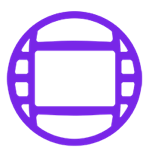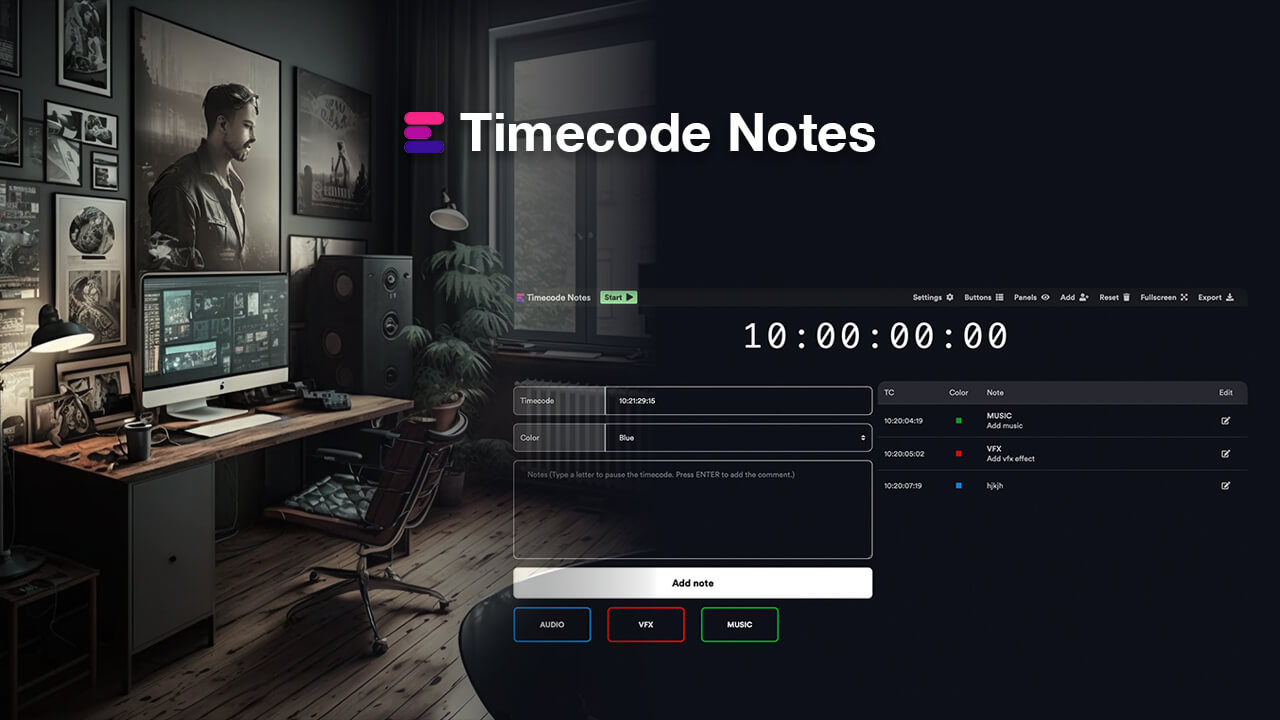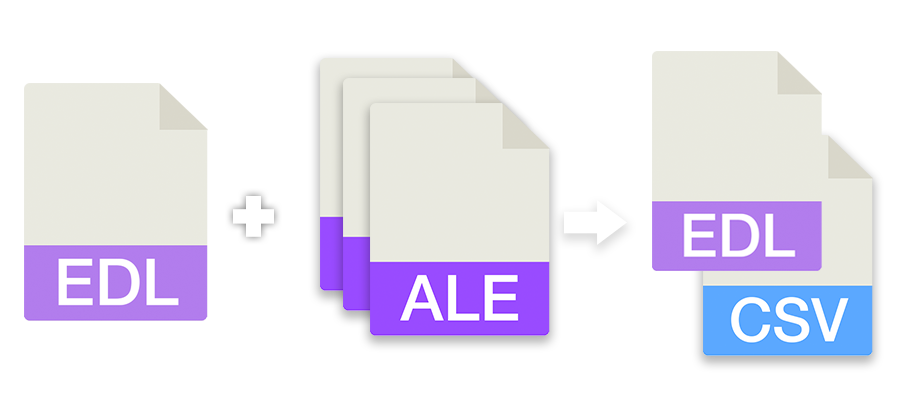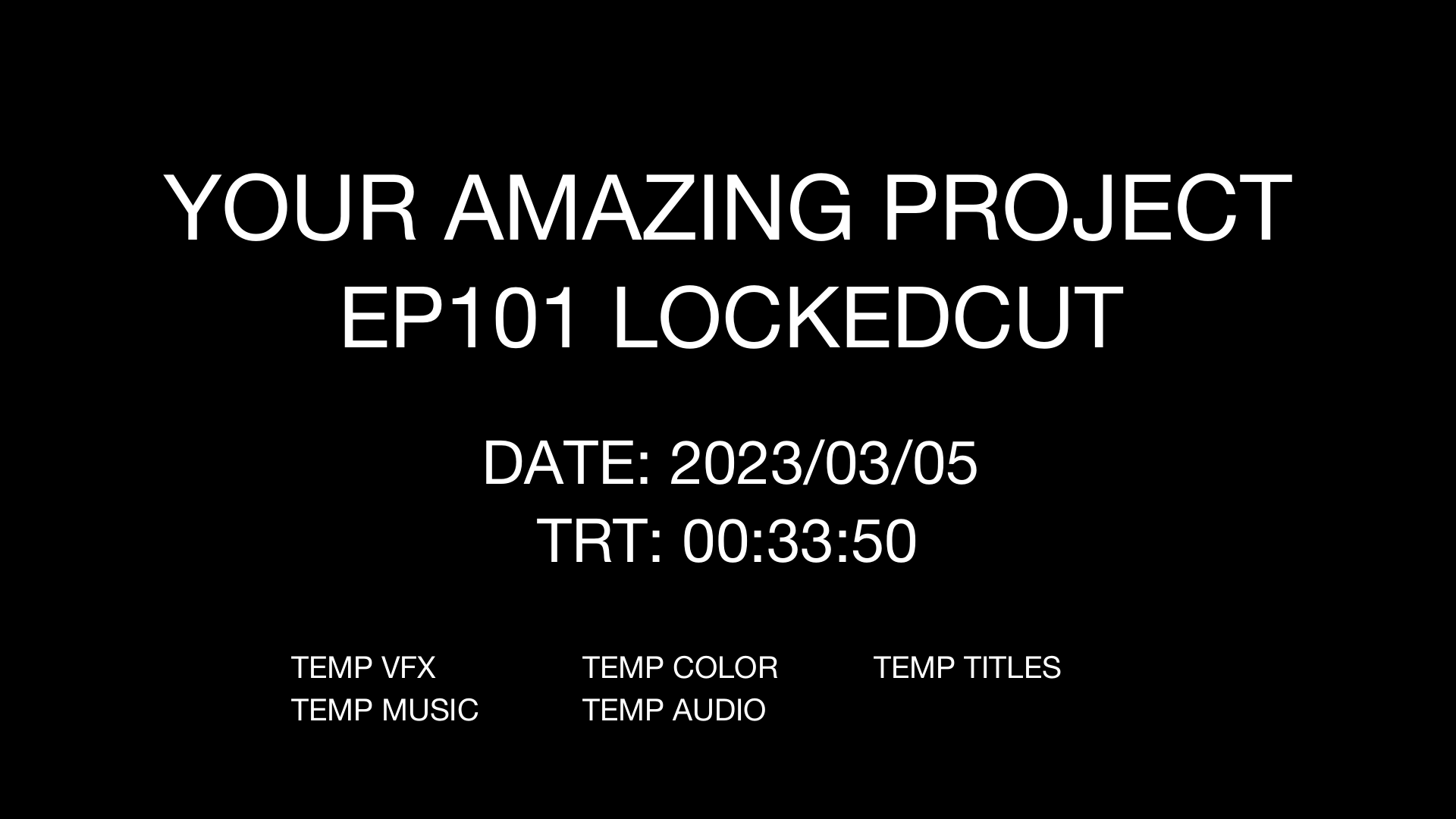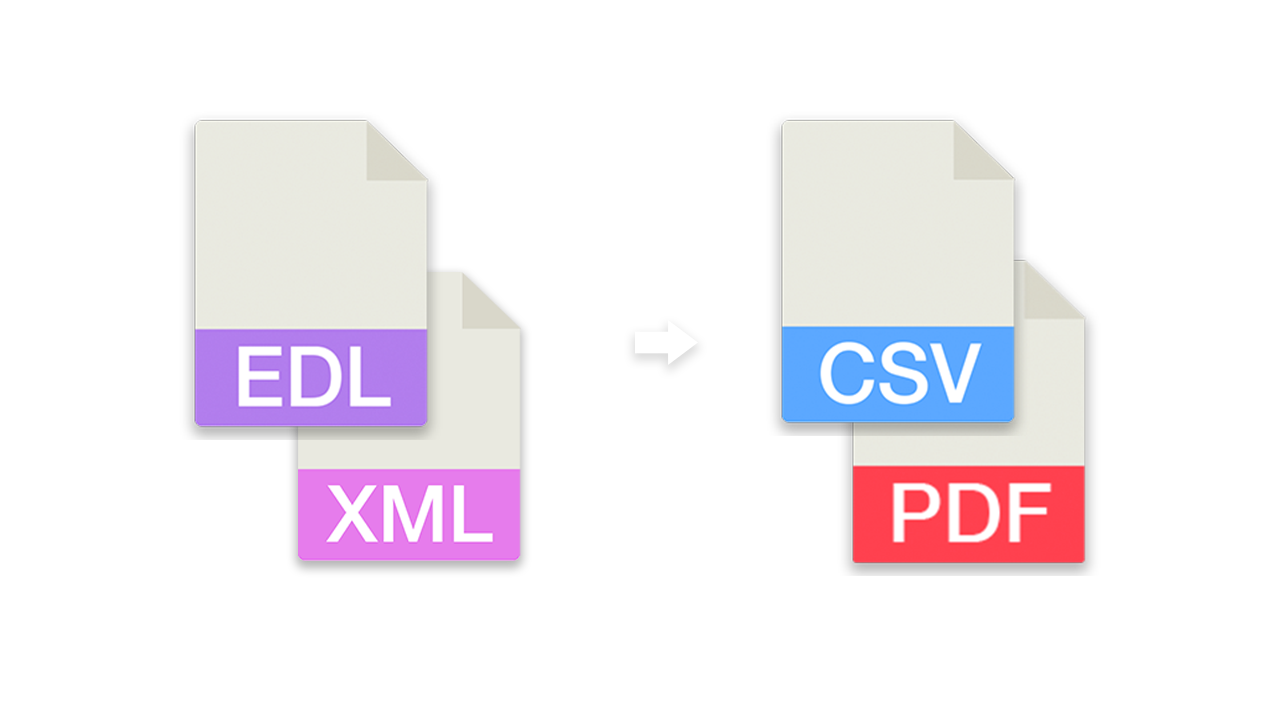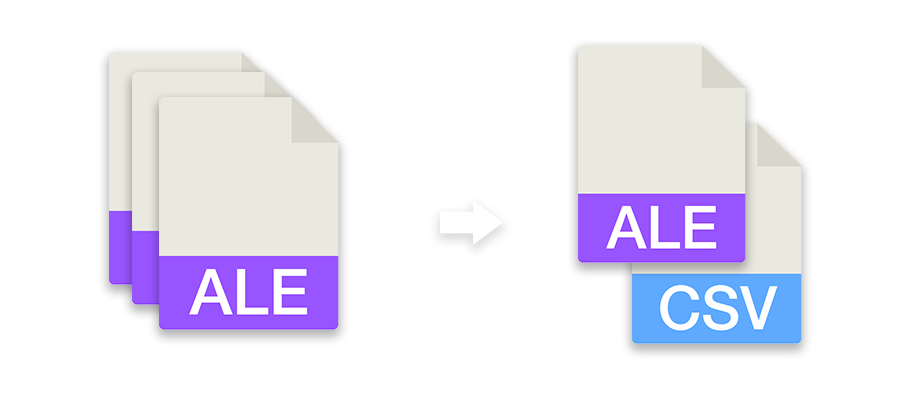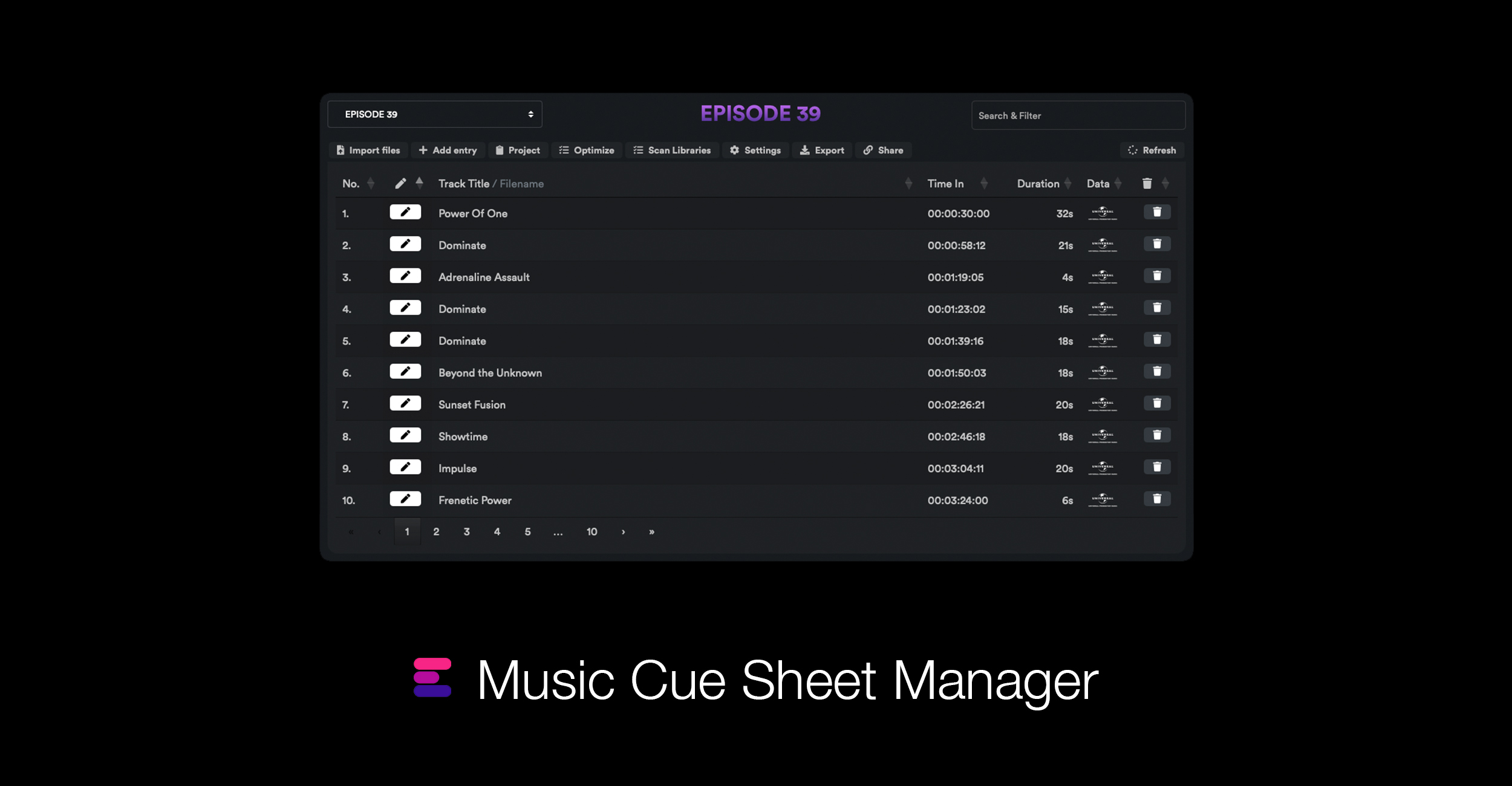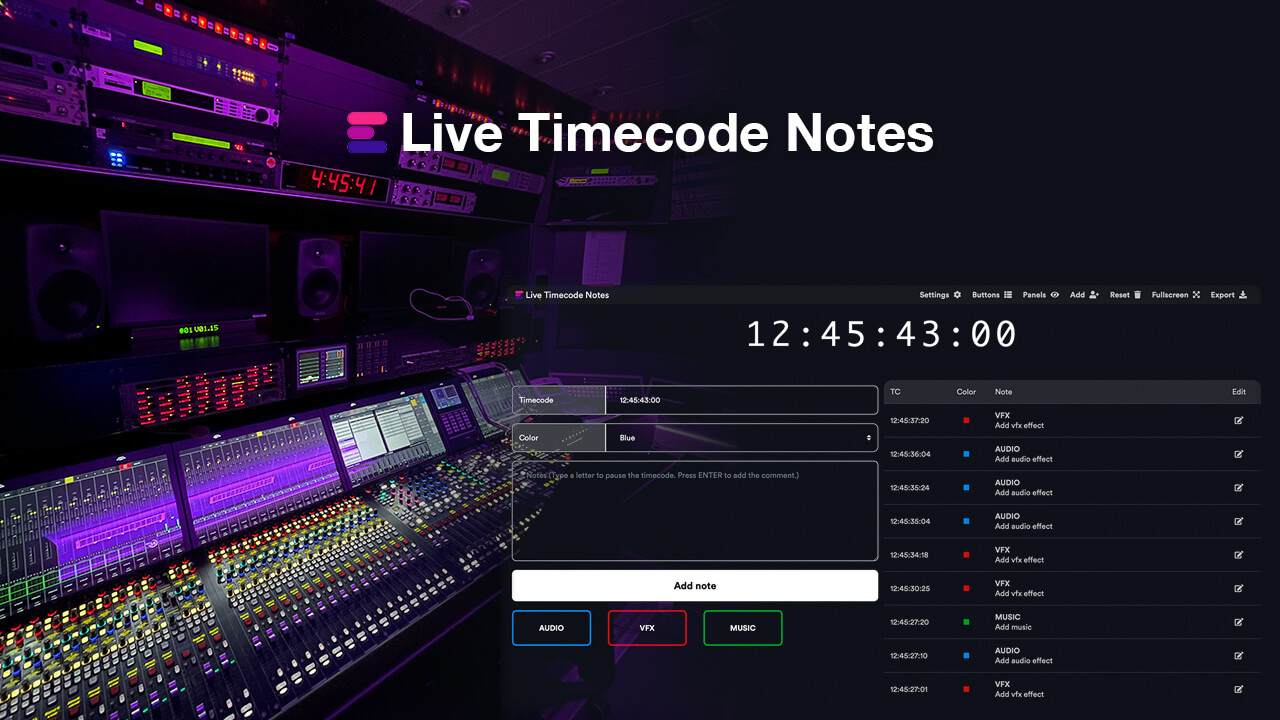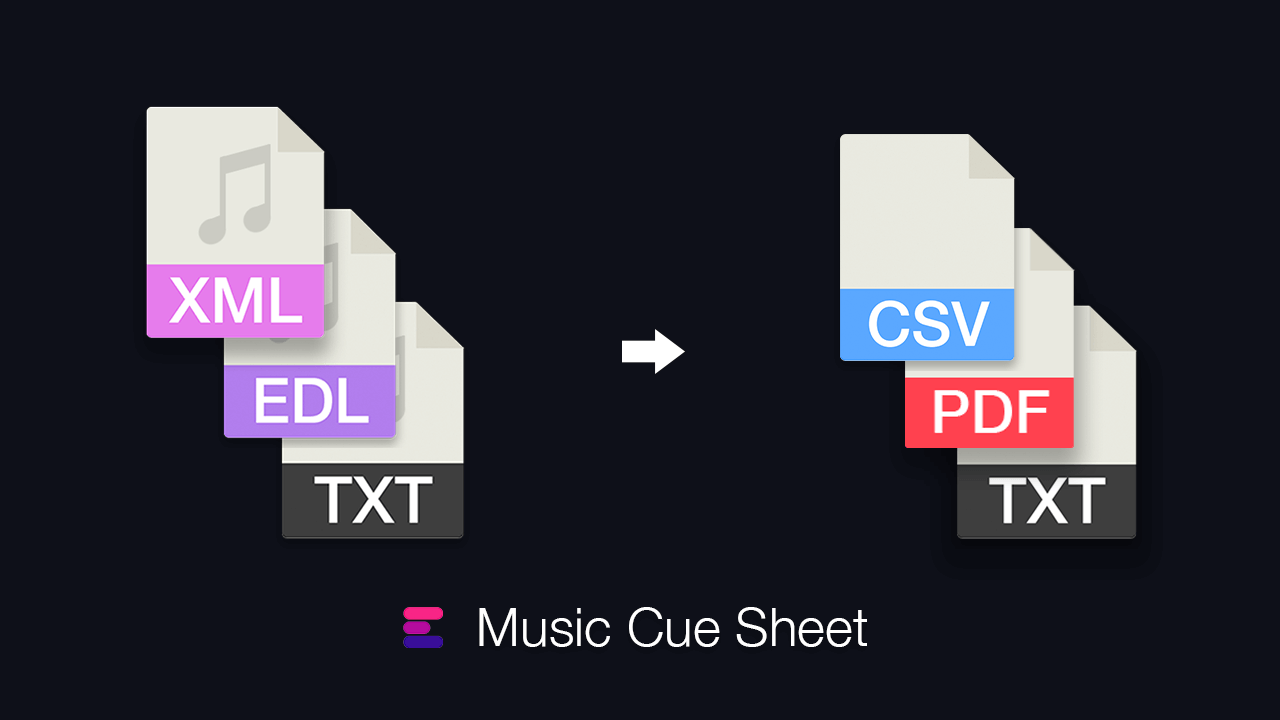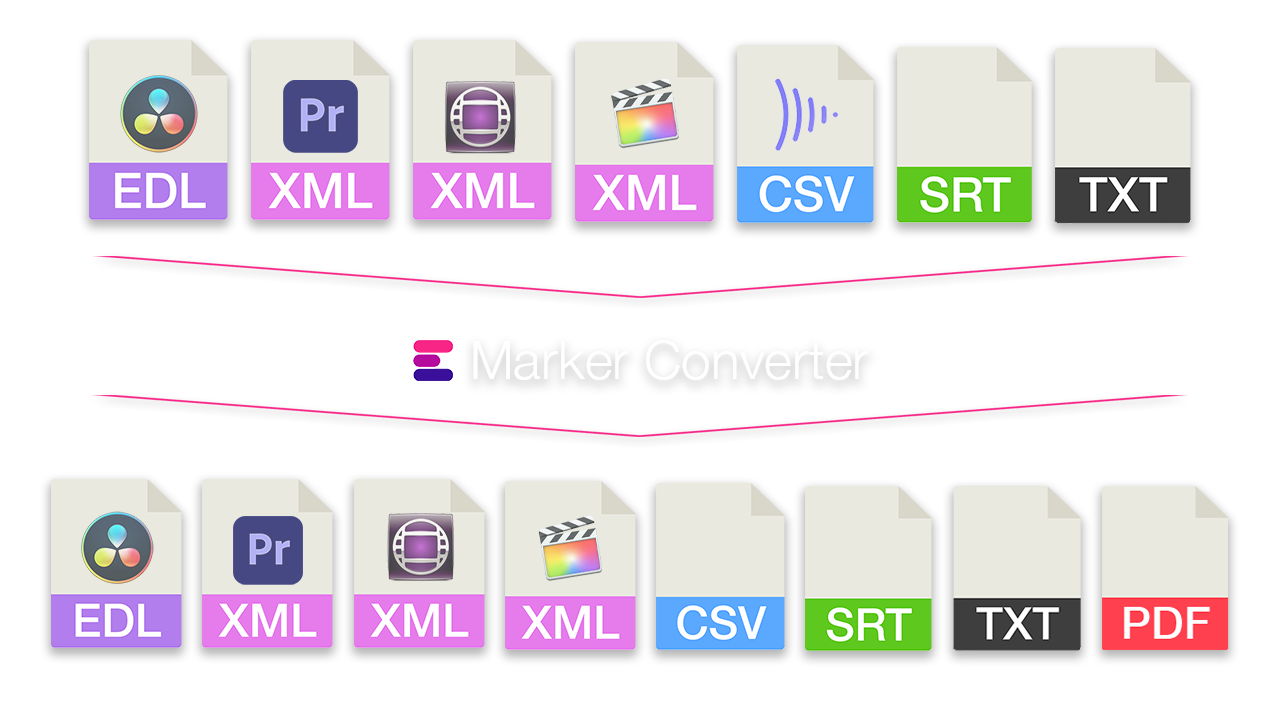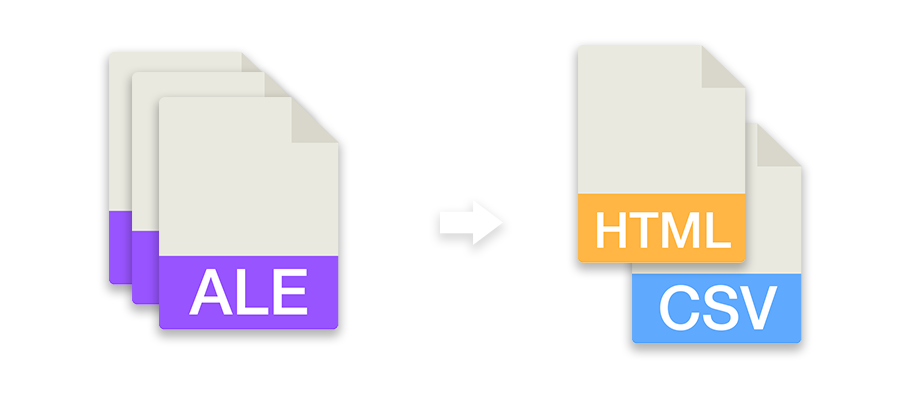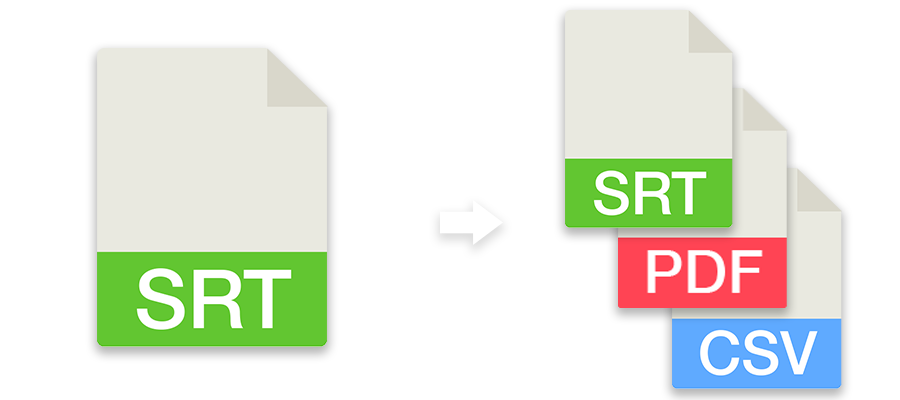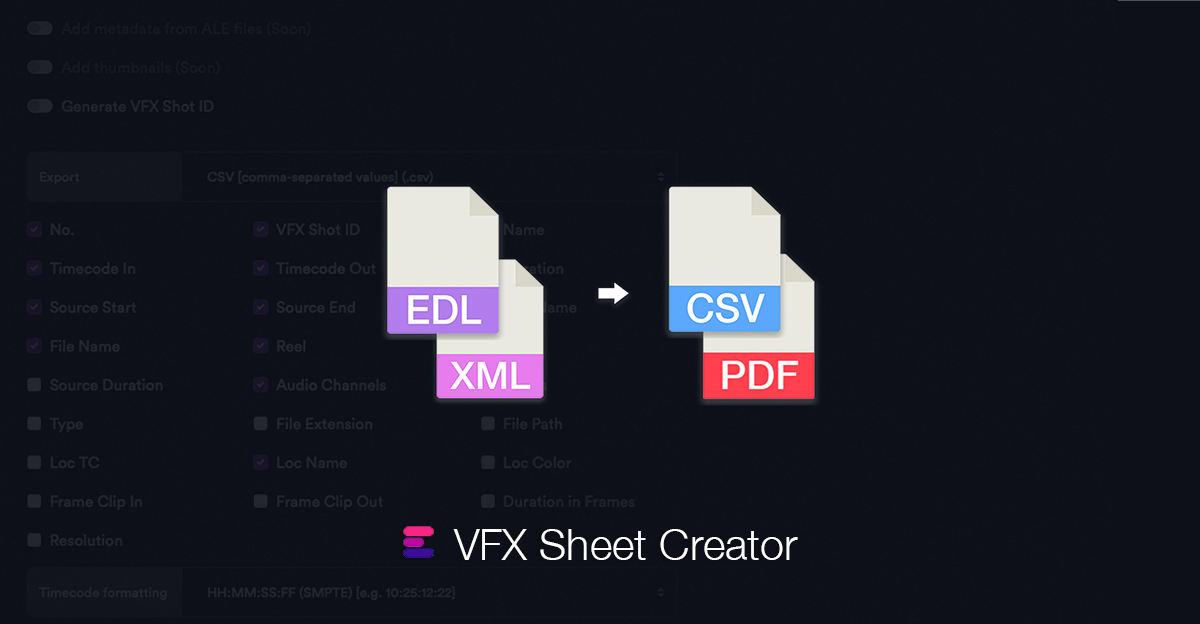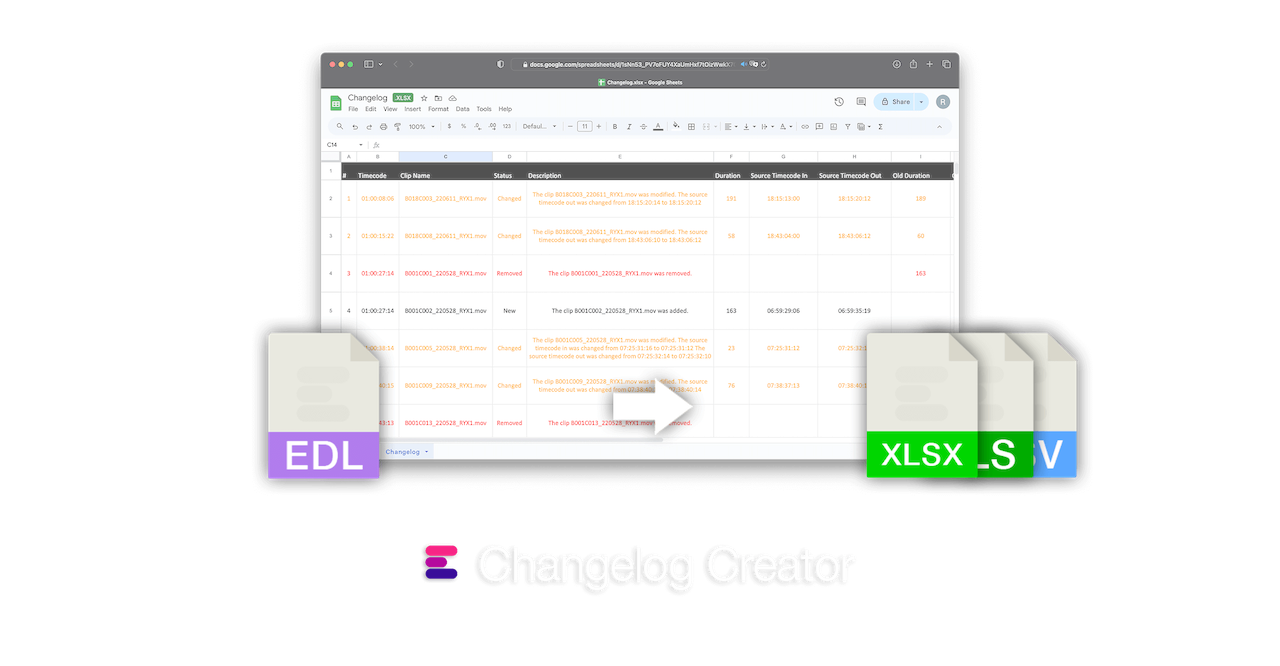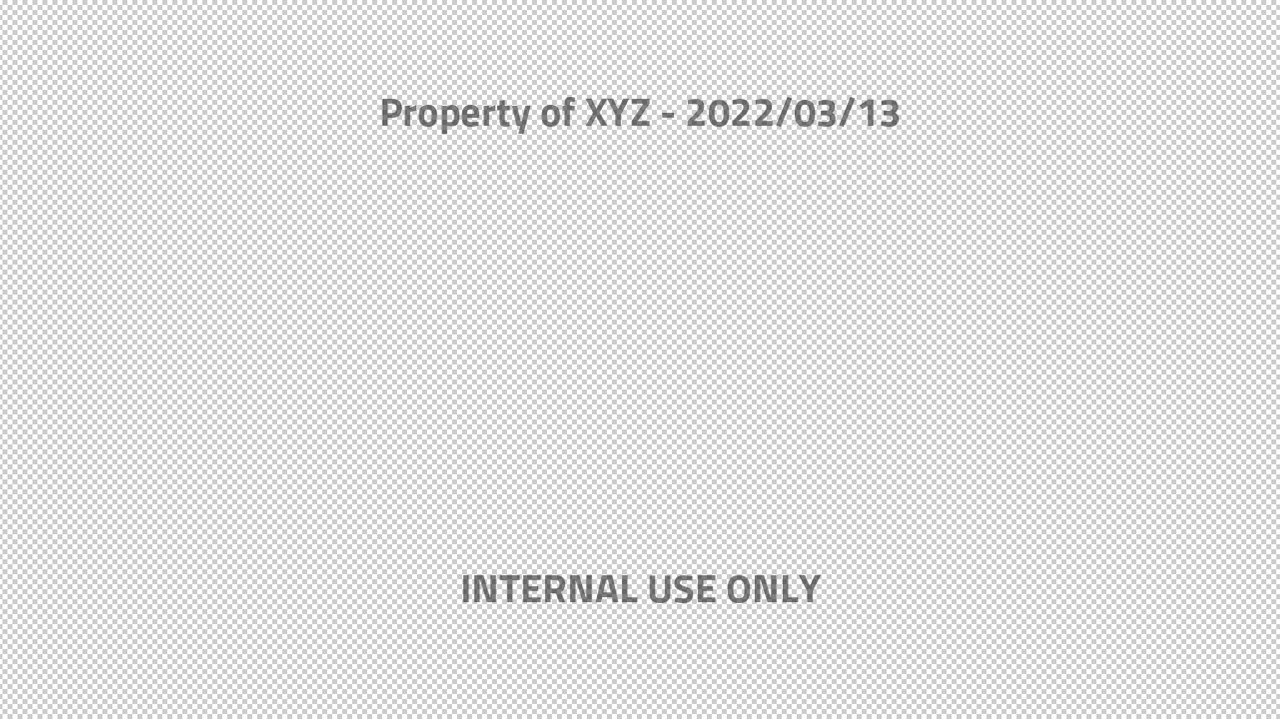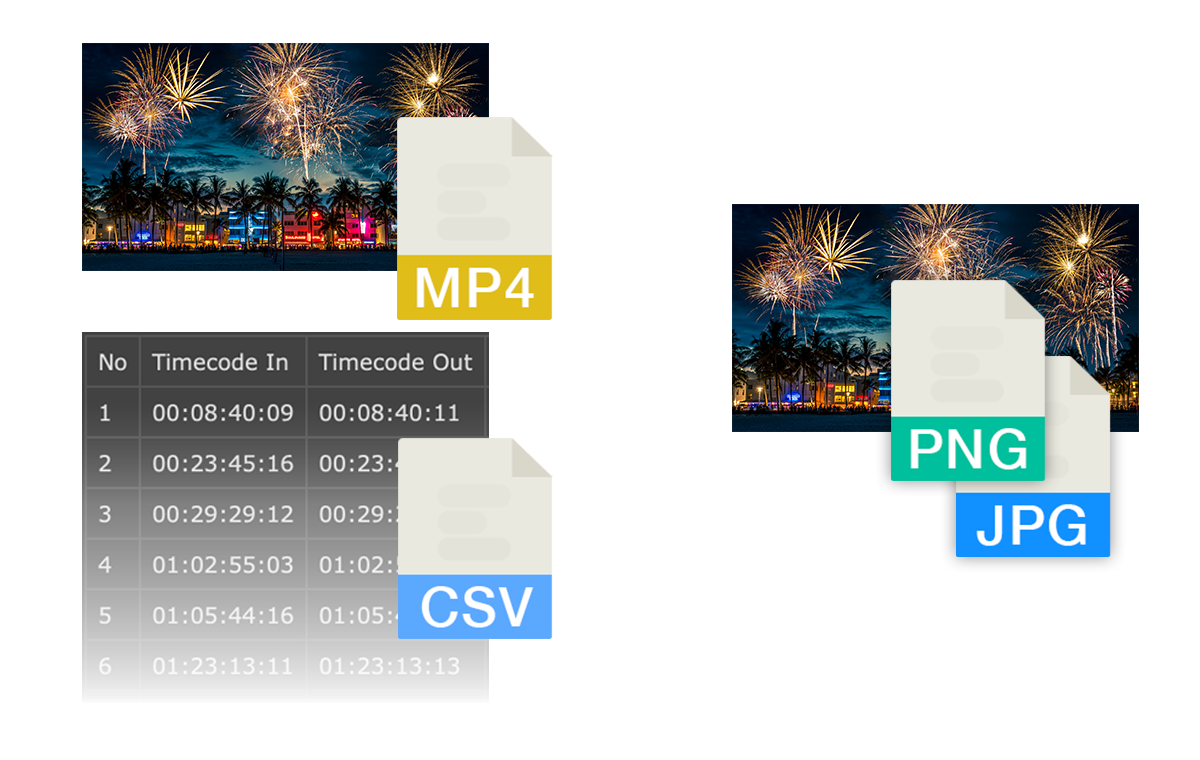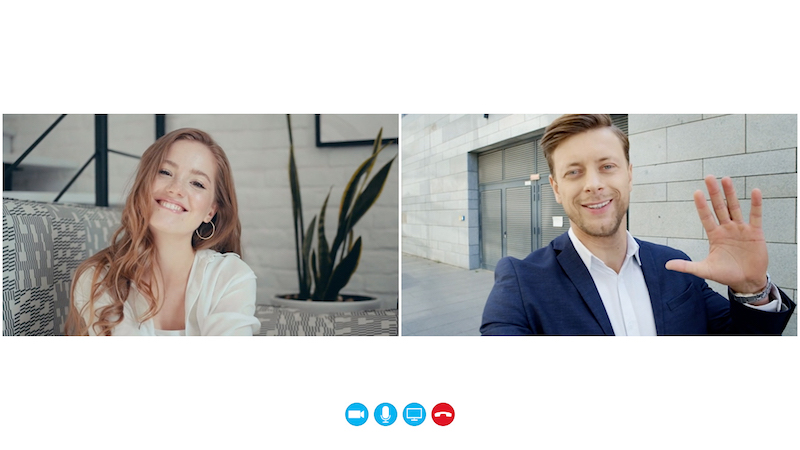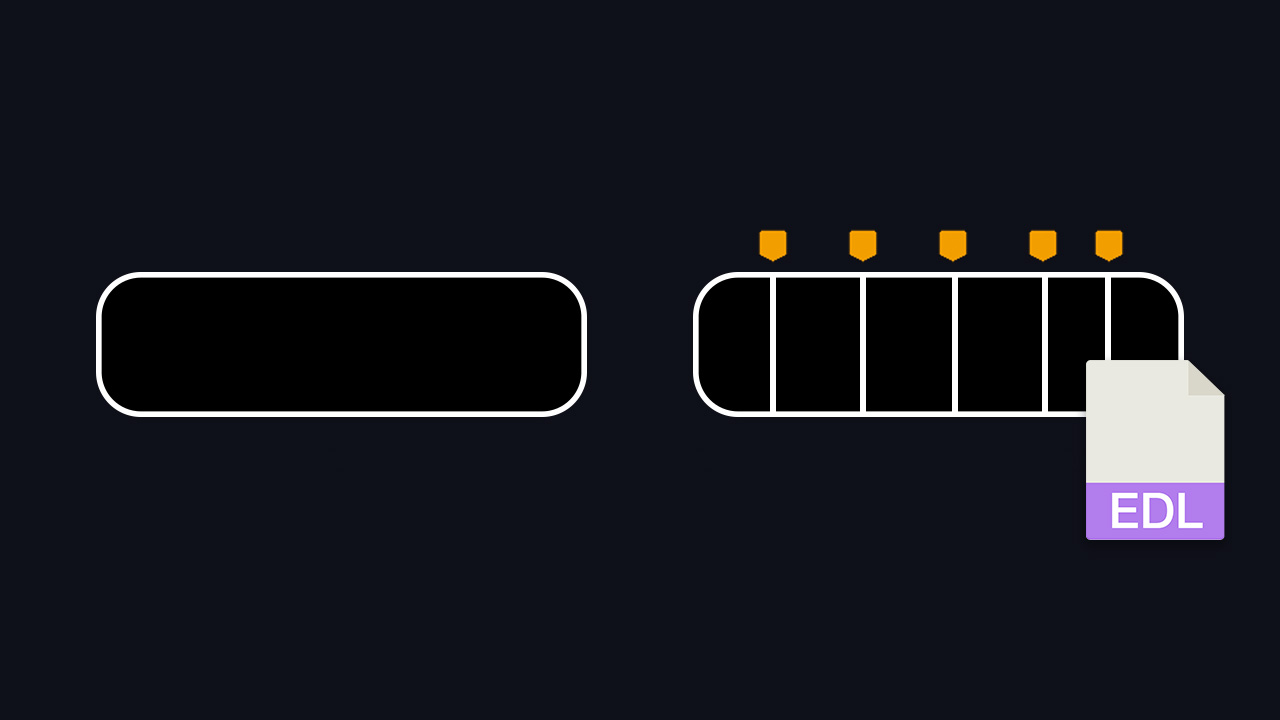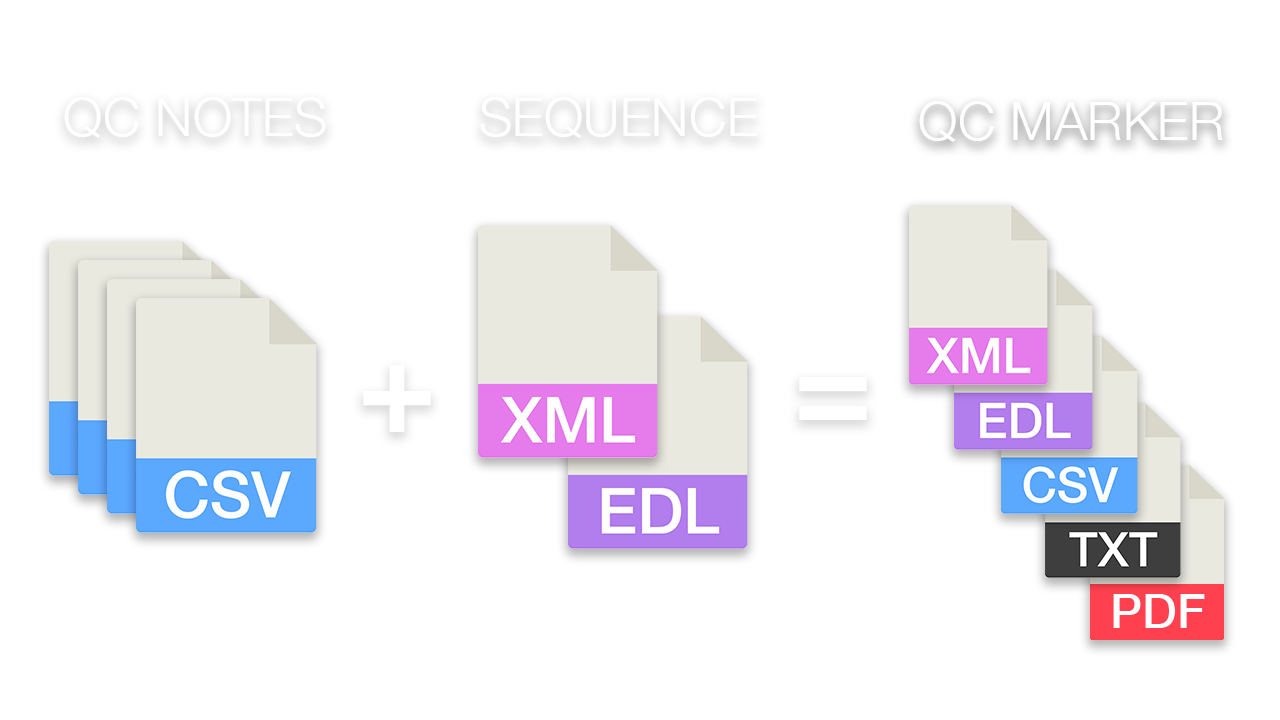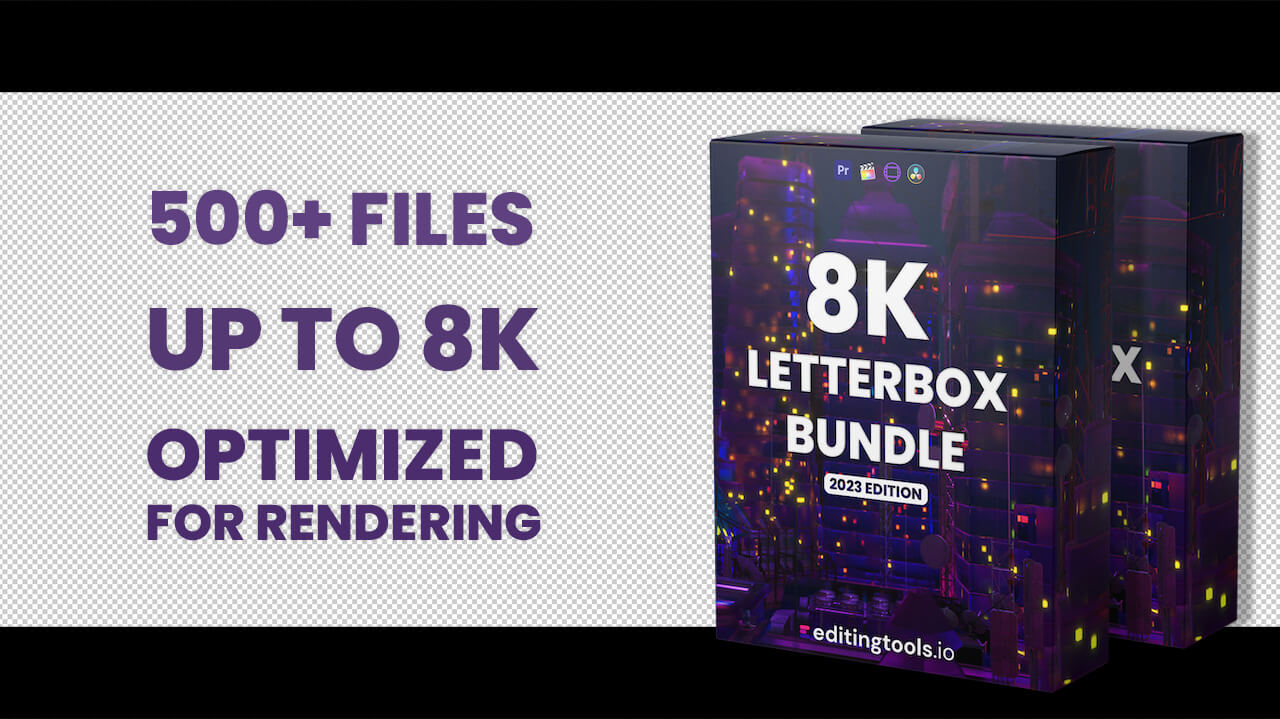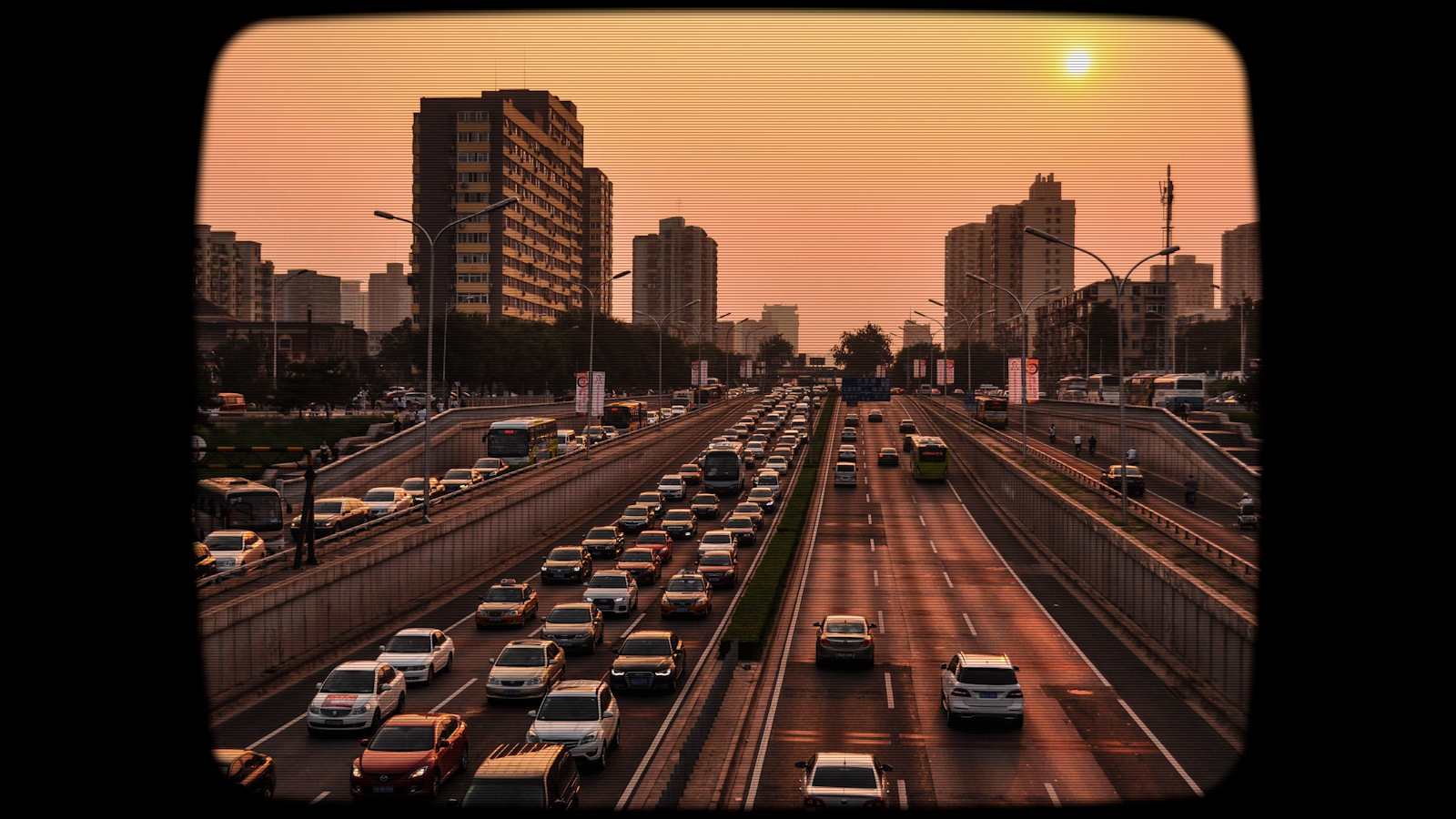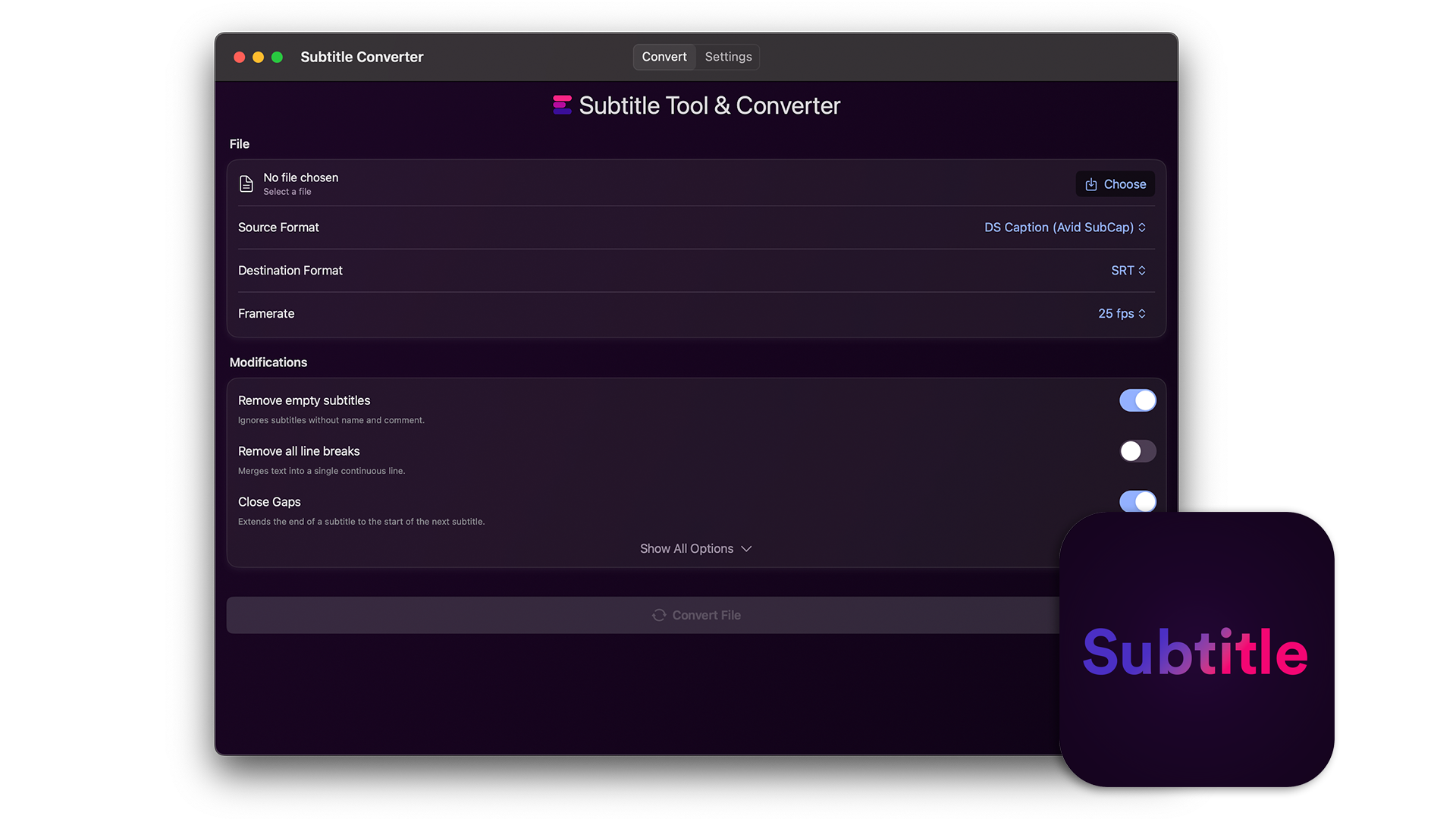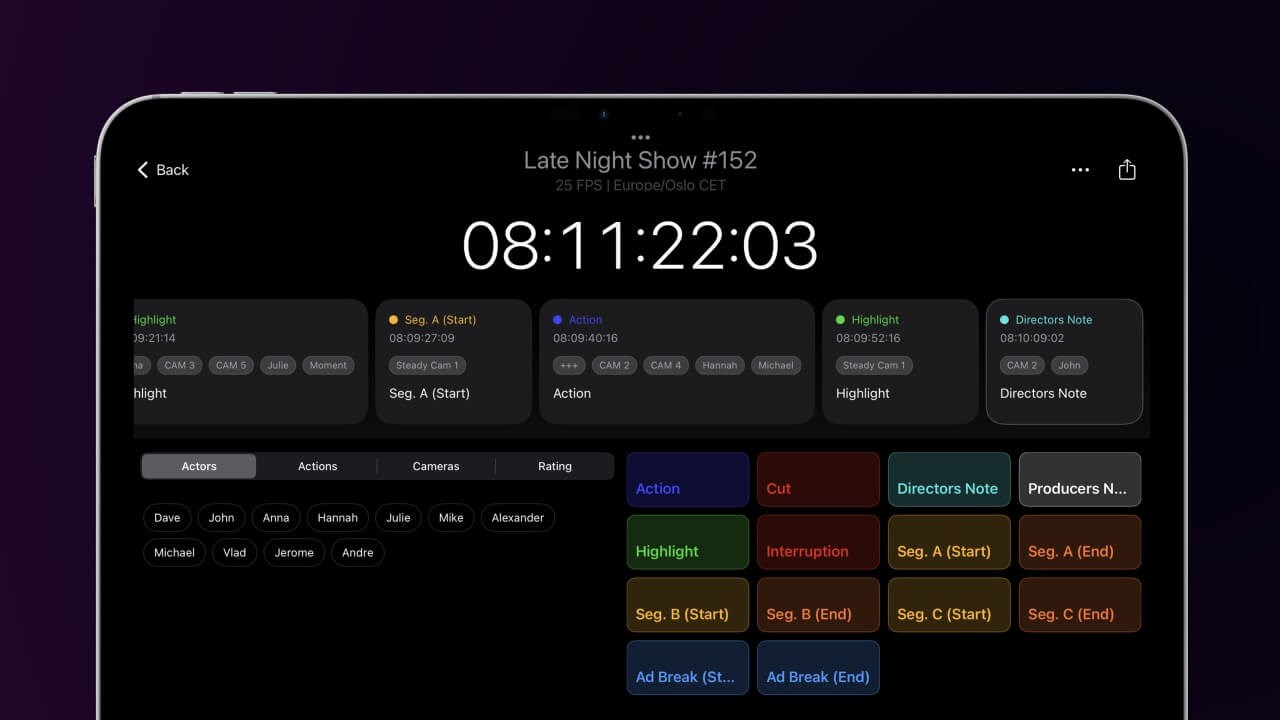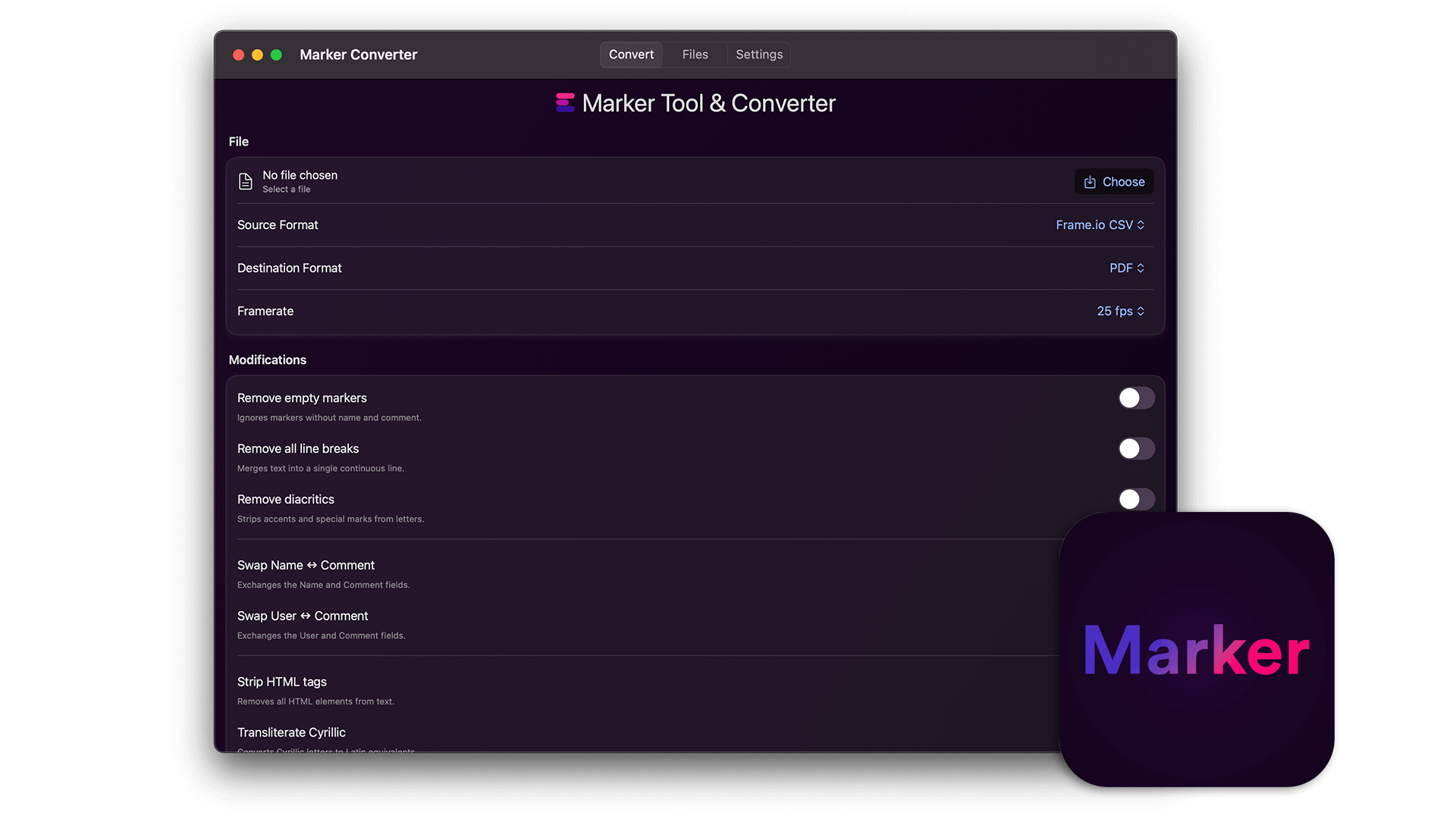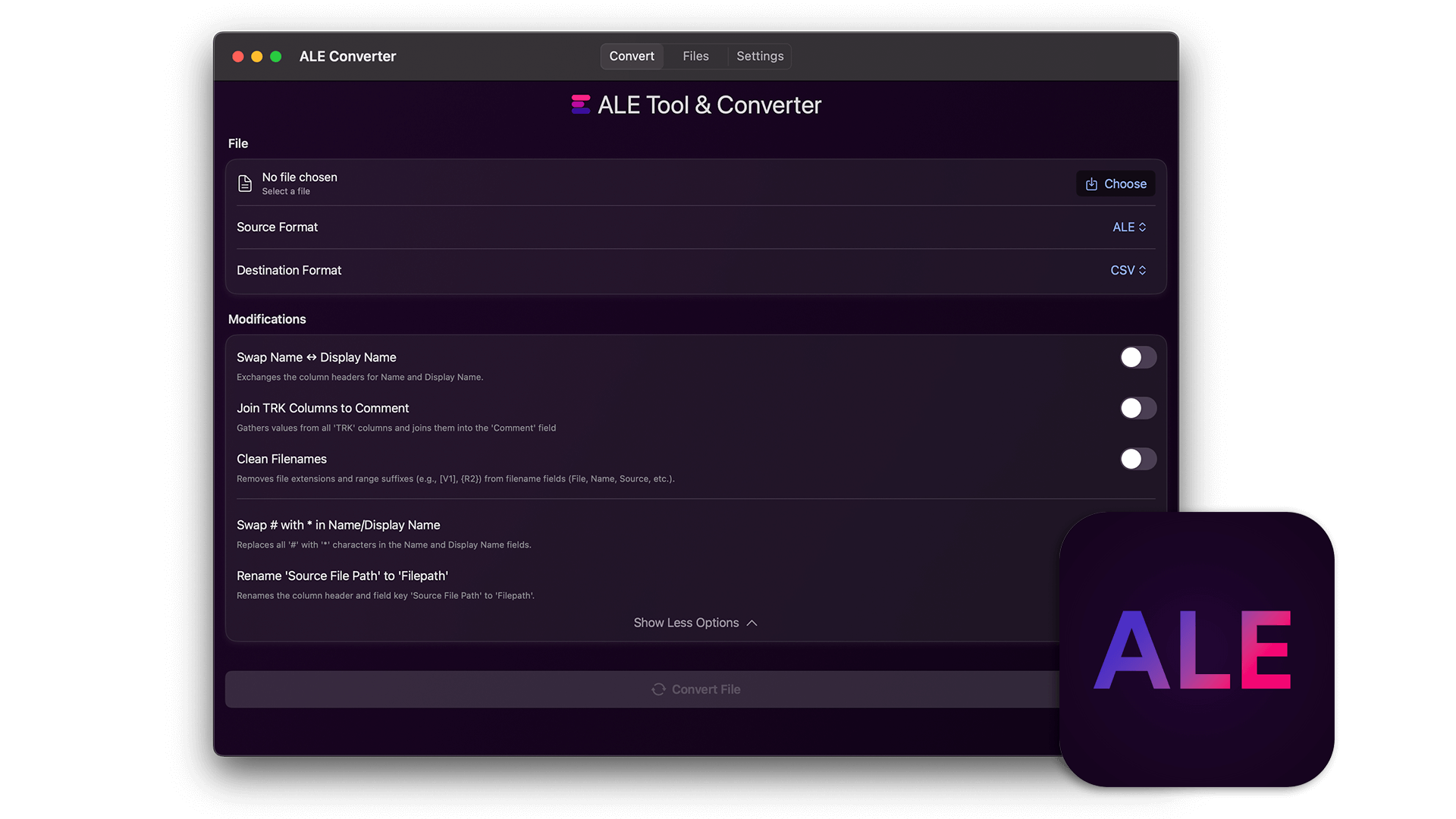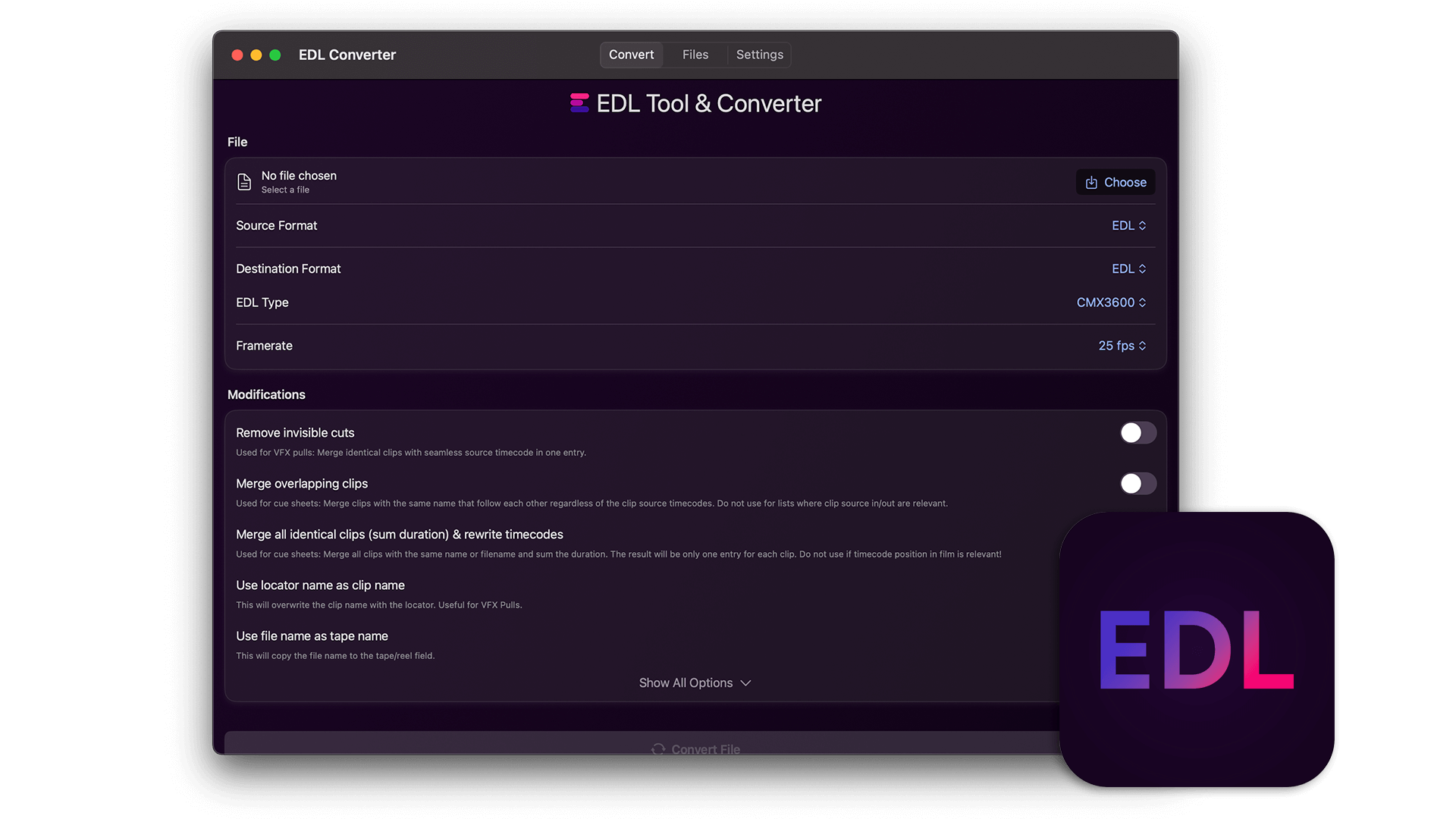Avid Media Composer
We currently offer 35 tools that are commonly used in workflows with Avid Media Composer.
Media Composer is a professional, software- and hardware-based program by Avid for editing video recordings in television and video production.
The following results are listed in a random order.