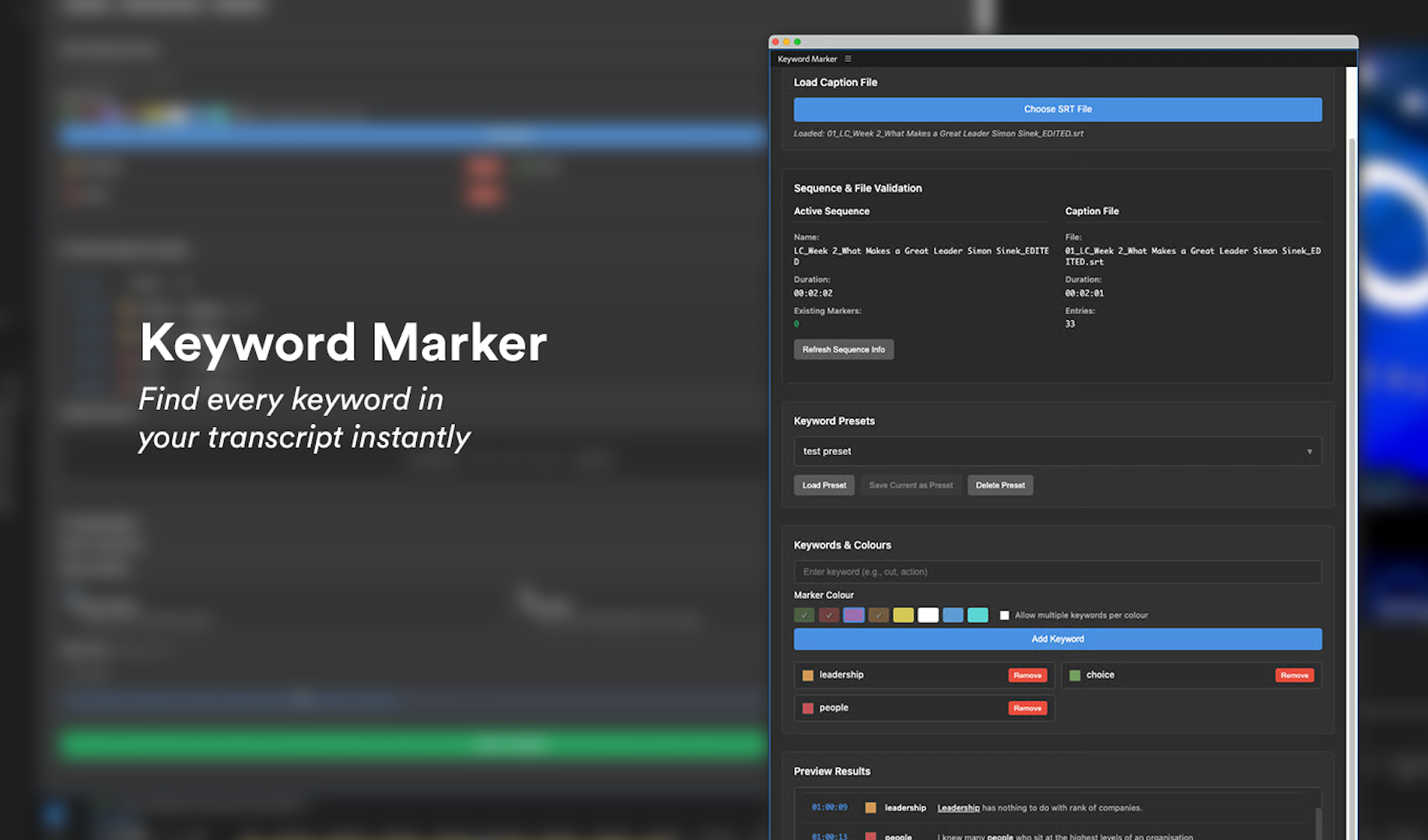Listify
Listify is one of the best extensions for Adobe Premiere Pro to create VFX sheets, ADR lists, Music Cue sheets, Stock Footage lists and more. It is easy to use and offers a variety of filter and export options to create custom CSV, PDF and Excel files.