AI Subtitle Translator
Powered by the world's best neural network
Translate subtitle files using the best neural network for translation. Supports subtitle formats such as SRT, VTT, SBV, CSV and many more. You can also bulk process and automate the translation of hundreds of subtitle files into multiple languages at once.
Select up to 15 files or one .zip archive with more files.
Advanced Functions

in progress...
Which files can be translated?
We support a number of subtitle formats for direct translation. Click on a format to download a sample file. If you need another format, you can use our free Subtitle Tool to convert subtitles into a supported on. Our tool uses UTF-8 encoding to translate files. For best results, make sure your file is UTF-8 encoded before uploading.
High quality translations
To ensure the highest quality of translation, our tool utilize one of the most advanced algorithms available. This algorithm supports the following languages:
Arabic (اَلْعَرَبِيَّةُ)
Bulgarian (Български език)
Chinese (汉语)
Czech (Česky)
Danish (Dansk)
Dutch (Nederlands) ¹
English (American)
English (British)
English (unspecified variant)
Estonian (Eesti keel)
Finnish (Suomi)
French (Français) ¹
German (Deutsch) ¹
Greek (ελληνικά)
Hungarian (Magyar nyelv)
Indonesian (Bahasa Indonesia)
Italian (Italiano) ¹
Japanese (日本語) ¹
Korean (한국어)
Latvian (Lettish/Latviešu)
Lithuanian (Lietuviškas)
Norwegian (Bokmål)
Polish (Polski) ¹
Portuguese (Português) ¹
Portuguese Brazilian ¹
Romanian (Românesc)
Russian (Русский) ¹
Slovak (Slovenčina)
Slovenian (Slovenščina)
Spanish (Español) ¹
Swedish (Svenska)
Turkish (Türkçe)
Ukrainian (Українська)
¹ This language supports formal and informal language when translated from other languages in this section.
Other languages
The tool also supports translations to and from other languages, as listed below. Translation from or to these languages will be done by another advanced algorithm. However, please note that formal and informal language is not supported with these languages.
Afrikaans
Albanian (Shqip)
Armenian
Azerbaijani
Bengali
Bosnian (Bosanski)
Croatian (Hrvatski)
Georgian
Hebrew (עִברִית)
Hindi
Icelandic
Javanese
Kazakh
Kurdish
Kyrgyz
Luxembourgish
Macedonian
Malagasy
Malay
Malayalam
Maltese
Maori
Mongolian
Myanmar (Burmese)
Nepali
Persian
Serbian (српски)
Somali
Sundanese
Swahili
Tagalog (Filipino)
Tajik
Tamil
Tatar
Telugu
Thai
Turkmen
Uzbek
Vietnamese (Tiếng Việt)
Yiddish
What are the different modes for translating?
Translate each subtitle separately
This mode translates each subtitle individually and is useful for translating subtitles with music lyrics, for example, when each subtitle needs to be translated separately.
Advanced Cross-Subtitle Translation
This mode combines multiple subtitles and translates them as one text section. Then the translated text section is divided into the individual subtitles.
Bulk processing is cheaper, faster and easier.
To calculate the translation price of one or more files, you can select up to 15 files or create a zip archive of your subtitle files and upload them all at once. Bulk processing also allows you to translate into multiple languages at once. A zip archive can contain up to 1000 subtitles.
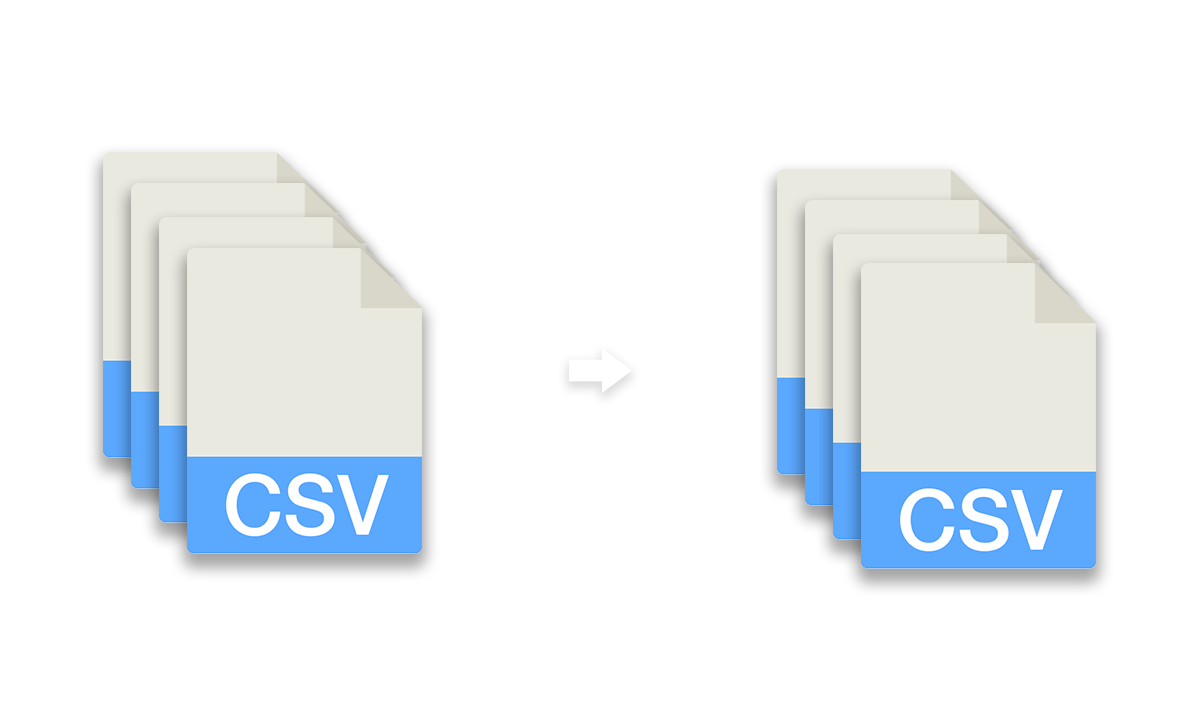
Password protection for file exports
If your files contain sensitive information or you just want to add an extra layer of security, you can enable password protection under "more options".
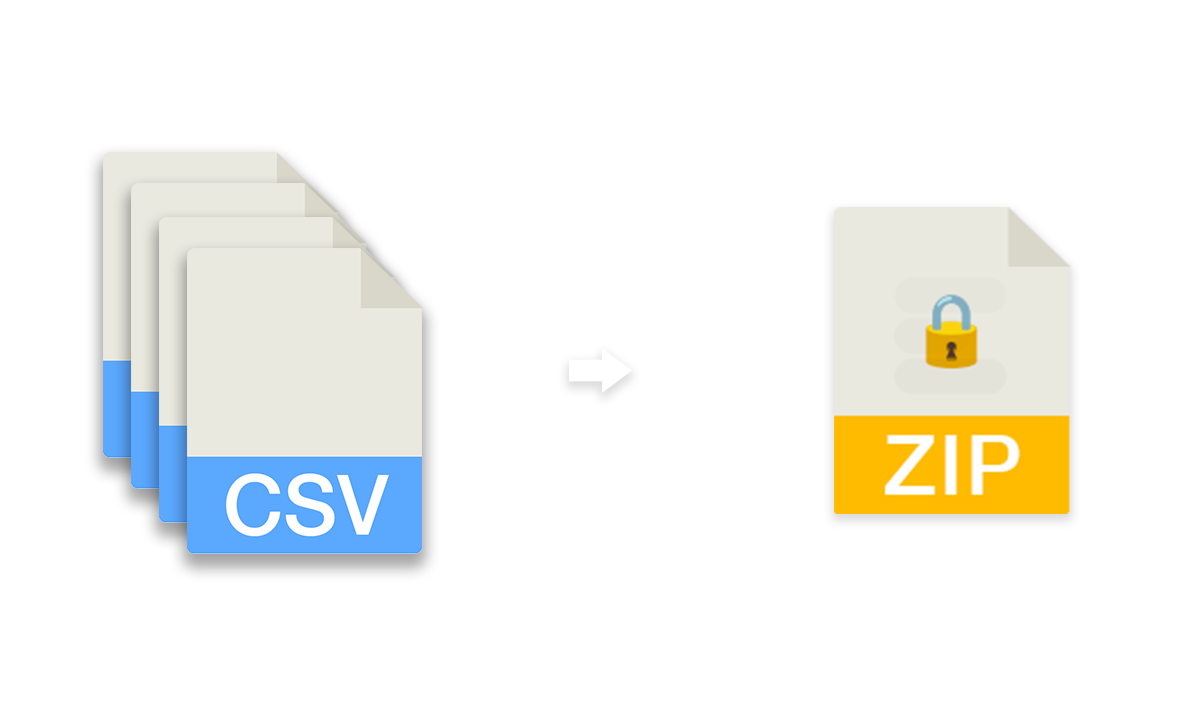
Pricing
This is a premium tool that uses an advanced AI algorithm to produce high-quality subtitle translation results. Because of this, we are not able to offer the tool for free, but we only charge according to actual usage and try to make this service as cheap as possible without compromising the quality of the tool.
For every 800 characters to be translated, we charge 1 AI credit, which is about $0.08. For example, an average 30-minute TV series with 15,000 to 20,000 characters is equivalent to about 30-40 AI credits.
To better predict the actual price of your project, you can upload your files to see the cost. We recommend that you use this tool as a registered user to have more control over your translations. You can create an account for free. New users will receive some free AI Credits after registering for their first project.
Do I need to have a PRO subscription?
Not at all! You use this tool on a pay-per-use basis, so there is no commitment required.
How much does the translation cost?
To calculate the total price, select your subtitle file and the number of languages to be translated. Remember that batch processing can be even cheaper and parts that have already been translated will not be charged. We also offer discounts for large volumes.
Advanced Functions
Use the "Keep original text" option to compare the translation within a subtitle. When translating a CSV file, the translation is written in a separate column.
What else should I know?
The translation may be out of context or contain grammatical errors. Subsequently, the subtitles should be checked again by a professional if they are to be used for a production workflow. We also recommend that you check the subtitles' durations again afterwards, using our Subtitle Tool.
Automate your workflows with our API
Whether you're a developer or just want to automate more processes with tools like Zapier or Make, you can easily integrate this tool into your workflows with our API. Learn more about integrating the REST API in our API documentation.
API Documentation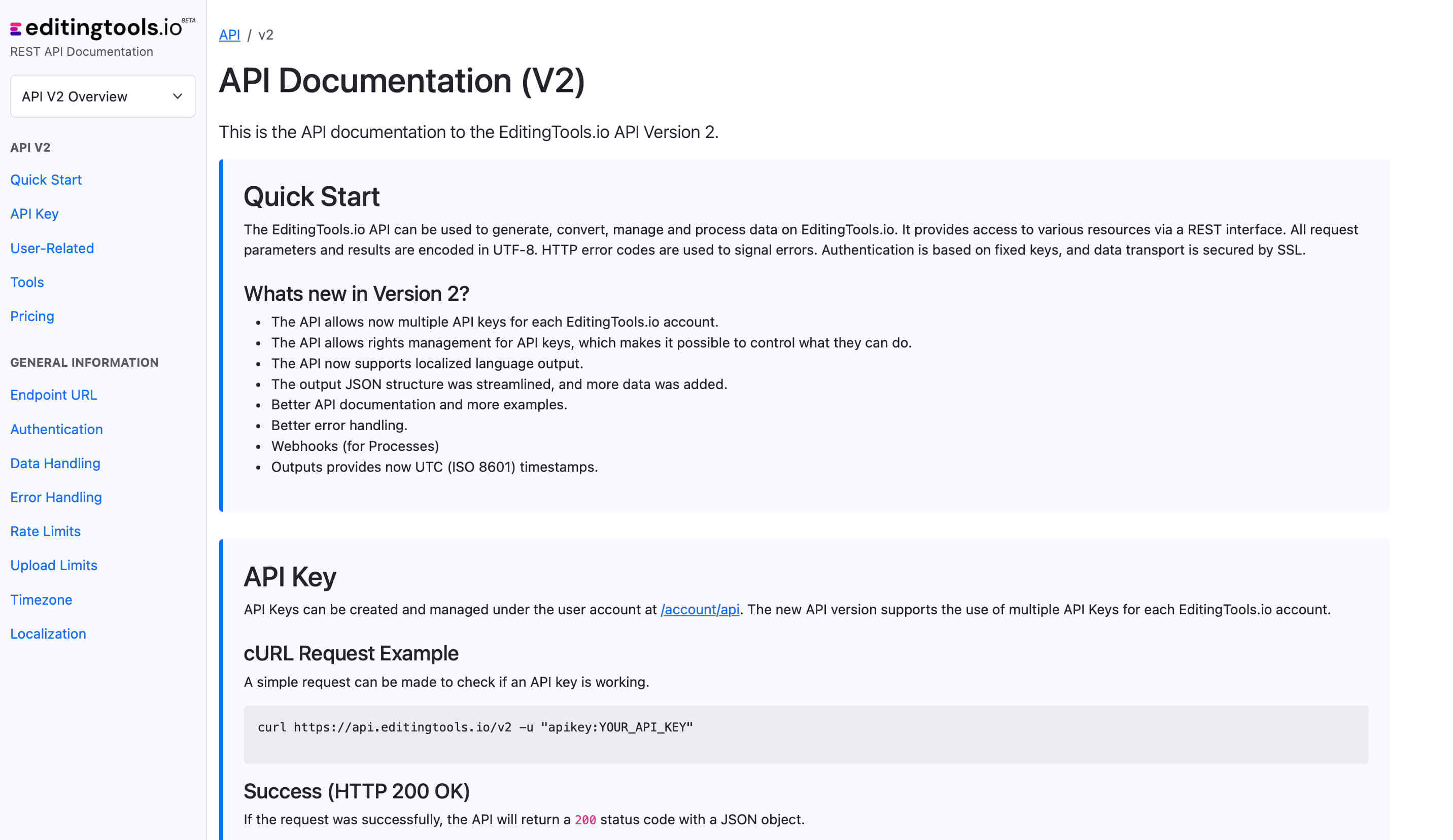
FAQ
Tags
API AI Tools Tools CSV SBV SRT TXT VTT ByteDance CapeCut Whisper





